Top Cool & Useful Websites for Individuals and Businesses
Discover 10 innovative websites like White Screen Test Tool and Shopify that boost productivity, enhance work efficiency, and simplify daily tasks for individuals and businesses.
Create learner account
Lrnkey
2022-02-08Do you want to avoid manual deployment processes that are time-consuming and error-prone? Did you know that, according to a survey, on average, organizations spend up to 50% of their time fixing deployment issues?
It’s time to automate and streamline your deployment process with AWS EC2, S3, and RDS. In this blog, we will explore the power of these AWS services in transforming your deployment process, reducing downtime, and increasing efficiency.

AWS EC2 is a web service that provides secure and resizable computing capacity in the cloud. EC2 allows users to launch virtual machines (instances) with various operating systems, configurations, and tools. EC2 models are highly customizable, providing a wide range of resources, storage, and networking options.
Benefits:
Use Cases:
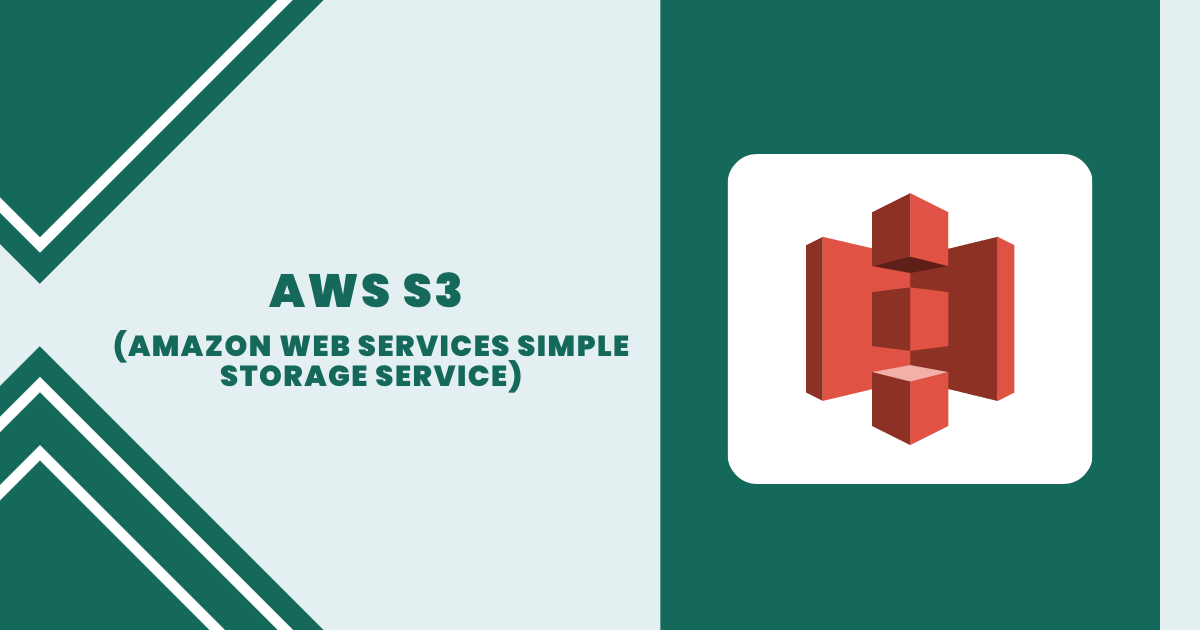
AWS S3 (or AWS in general) is every developer’s first love because of its scalable, high-speed, low-cost, and durable object storage service that acts as a productivity tool. S3 provides unlimited storage capacity for users to store and retrieve data anywhere on the web. S3 offers robust data management features, such as versioning, lifecycle policies, and data encryption.
Benefits:
Use Cases:
Find a tutor for this topic

AWS RDS is a managed service that makes it easy to set up, operate, and scale relational databases in the cloud. RDS supports a range of relational database engines, including Amazon Aurora, MySQL, MariaDB, Microsoft SQL Server, Oracle, and PostgreSQL.
Benefits:
Use Cases:
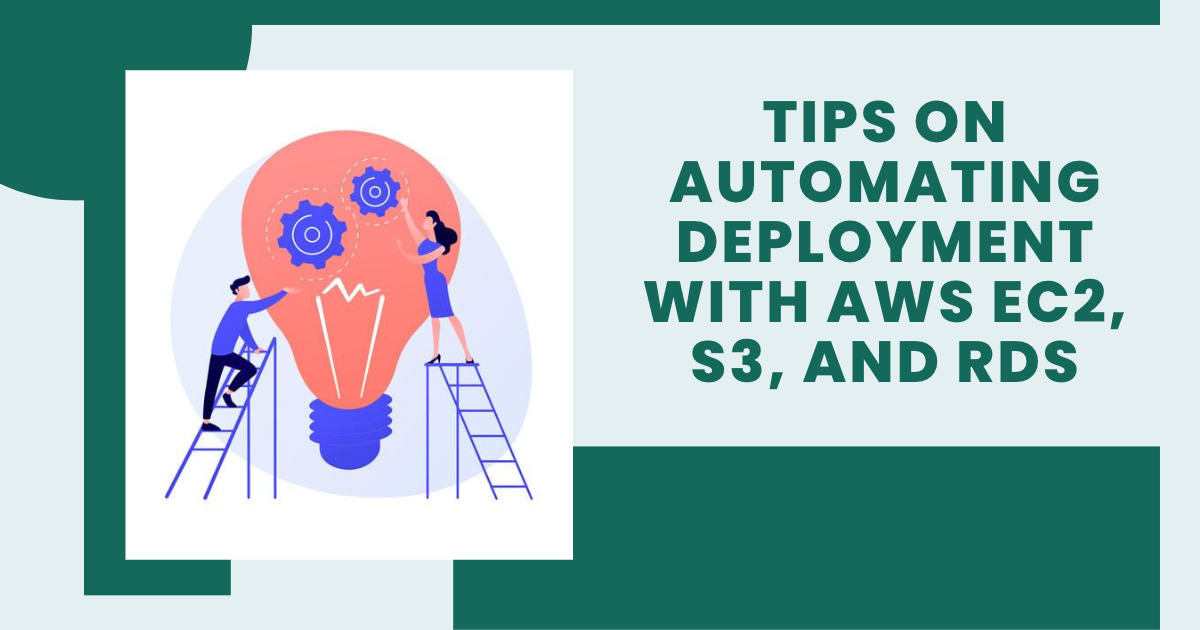
Maximizing the potential of AWS EC2, S3, and RDS requires careful planning and implementation of automation strategies. By automating various deployment and management aspects, organizations can realize significant improvements in speed, efficiency, and reliability.
Developers love EC2 Services after getting familiarized with the various features and options available in EC2, such as instance types, storage options, and security features. This is crucial to choose the right resources and configuration for your workloads and ensure optimal performance and cost-effectiveness.
Creating an EC2 Instance is launching virtual servers in the Amazon Web Services (AWS) cloud environment. This allows organizations to quickly and easily launch virtual servers as needed, providing a flexible and cost-effective solution for hosting applications and storing data.
Benefits:
A startup wants to launch a new application quickly. Still, it is concerned about the costs associated with purchasing and maintaining physical hardware. By creating an EC2 instance, the startup can quickly spin up virtual servers in the cloud and only pay for what is used, reducing upfront investment costs and allowing for quick response to changes in demand.
Negative Consequence of Disregarding it:
A company stores sensitive customer data on EC2 instances but needs to implement proper security measures. As a result, the data is vulnerable to cyber-attacks and is stolen by a malicious third party. The company faces significant financial losses, damage to its reputation, and loss of customer trust, highlighting the importance of adequately securing EC2 instances to protect sensitive information.Connecting to the Instance Using SSH
The SSH connection provides a secure and convenient way to access and manage the files and resources stored on the EC2 instance.
Benefits:
A web development company wants to remotely access and manage an EC2 instance hosting a production website. By connecting to the model using SSH, the company can securely access the model and make changes to the website without having to be physically present at the server’s location. This improves efficiency and allows the company to respond to changes quickly, leading to improved uptime and user experience.
Negative Consequence of Disregarding it:
A company connects to an EC2 instance using an insecure method, such as Telnet, instead of SSH. As a result, sensitive data, such as login credentials and customer information, is vulnerable to interception by malicious third parties. The company faces financial losses and damage to its reputation, highlighting the importance of using secure methods, such as SSH, to connect to EC2 instances to protect sensitive information.
Launching Applications from the Command Line refers to starting and running applications using a command-line interface instead of a graphical user interface (GUI).
Benefits:
A software development company wants to launch a new application on an EC2 instance quickly. By establishing the application from the command line, the company can automate the process and promptly find the application on multiple instances, reducing the time required to launch the application and increasing efficiency manually.
Negative Consequence of Disregarding it:
A company launches applications from the graphical user interface (GUI) instead of the command line. As a result, the company cannot automate the launch process. It must manually launch the application on each instance, leading to increased time and effort required and reduced efficiency. The company also faces the risk of manual errors, highlighting the importance of launching applications from the command line to automate the process and improve efficiency.
Accessing Resources from Different Regions with EC2 refers to the ability to access and use resources, such as databases and servers, located in different regions using EC2 instances.
Benefits:
A multinational corporation wants to access multiple regions’ resources, such as databases and servers. By using EC2 instances in the different areas, the corporation can access the help from a location closer to the user, reducing latency and improving user experience.
Negative Consequence of Disregarding it:
A company only uses EC2 instances in a single region, resulting in users in other areas experiencing high latency and slow response times when accessing resources. This leads to a poor user experience, increased frustration, and potentially lost business. The importance of accessing resources from different regions with EC2 instances is highlighted by the need to reduce latency and improve the user experience for a global audience.
Amazon Simple Storage Service (S3) is a scalable, high-speed, low-cost web-based storage service designed for online backup and archiving of data and applications on Amazon Web Services.
Setting up a bucket in Amazon S3 is a simple process that allows businesses and individuals to store and manage their data in a scalable and secure manner.
Benefits of Setting Up a Bucket in S3 for Storing Data
A company storing customer data on S3 can see improved efficiency and cost savings in a real-life scenario. By using S3, the company can avoid the cost and maintenance of physical storage solutions and easily access their data from anywhere with an internet connection.
Negative Consequence of Disregarding Proper S3 Bucket Setup
Storing data without appropriate encryption can make it vulnerable to unauthorized access and theft. Improper access controls can also lead to accidental deletion or overwriting of data, causing potential data loss.
Leveraging object lifecycle management and versioning in Amazon S3 allows for efficient and secure data storage and management.
Benefits of Leveraging Object Lifecycle Management and Versioning in S3
A company storing customer data on S3 can benefit from reduced costs and improved data protection by using object lifecycle management and versioning.
Negative Consequence of Disregarding Object Lifecycle Management and Versioning in S3
Without object lifecycle management, a company may continue to store all data at the highest storage class, leading to unnecessary costs. Additionally, without versioning, a company may not have a way to recover previous versions of essential data in case of accidental deletion or overwriting, leading to potential data loss.
Accessing data from S3 in different regions allows organizations and individuals to reduce latency, improve the speed of accessing data, and increase resilience.
Benefits of Accessing Data from S3 in Different Regions
In a real-life scenario, a multinational corporation with users in different regions can benefit from accessing data from S3 in multiple parts. By storing and accessing data in an area closer to the user, the corporation can reduce latency and improve the data access speed, providing a better user experience and increased satisfaction.
Negative Consequence of Disregarding Accessing Data from S3 in Different Regions
Users in different areas may experience high latency and slow response times when accessing data, leading to a poor user experience and increased frustration. Additionally, access to data may be unavailable in a regional outage, leading to potential data loss and decreased productivity.
Setting up a database with the RDS service allows organizations and individuals to manage and scale their relational databases in the cloud without worrying about the underlying infrastructure.
Choosing the right database type for your needs is essential for optimizing the performance and efficiency of your database.
Benefits:
A startup is developing an e-commerce platform that requires fast, real-time data processing. By choosing an in-memory database, such as Amazon Aurora or Redis, the startup can ensure that the database can quickly process large amounts of data and support the fast-paced demands of its e-commerce platform.
Negative Consequence of Disregarding it:
The company cannot take advantage of the strengths and benefits of the appropriate database type and suffers from the consequences of a poorly performing database.
Allocating sufficient storage capacity for your database is essential to ensure that it can accommodate the growth of your data and avoid performance degradation.
Benefits:
A fast-growing company has implemented an RDS database and set automatic scaling policies. This ensures that the company’s database has enough storage capacity to accommodate its growing data needs without incurring downtime or performance degradation.
Negative Consequence of Disregarding it:
By disregarding the importance of allocating adequate storage capacity, the company risks losing critical data and incurring downtime, which can significantly impact its business operations.
Creating users and assigning security groups in RDS helps control and manage access to the database. This includes defining the permissions and privileges of each user, as well as implementing security measures to protect sensitive data.
Benefits:
A company creates and assigns security groups for its RDS database users, ensuring that sensitive data is protected and only accessible by authorized individuals. This enhances the security of the company’s data and reduces the risk of data breaches.
Negative Consequence of Disregarding it:
By disregarding the importance of user management and security in RDS, the company puts itself at risk of significant security and compliance issues.
Point-in-time recovery is a feature in RDS that allows you to restore a database to a specific point in time, providing a backup and recovery solution. This is achieved by automatically creating snapshots of the database at regular intervals.
Benefits:
A company configures automated backups with point-in-time recovery in RDS, ensuring their data is safe and secure. In case of a disaster or data loss, the company can restore the database to its previous state, minimizing data loss and downtime.
Negative Consequence of Disregarding it:
A company fails to configure automated backups with point-in-time recovery in RDS, putting their data at risk. In case of a disaster or data loss, the company may not have a viable backup solution, leading to significant data loss and downtime. The company exposes itself to the risk of substantial data loss and business disruption by neglecting to implement a backup and recovery solution.
It refers to automating the creation and configuration of AWS resources using a simple text file. CloudFormation templates allow you to define the resources you want to deploy, specify dependencies between resources, and manage the deployment process in a single, easy-to-use file.
Understanding the CloudFormation Structure & Syntax is an essential step in the process of using CloudFormation templates to automate resource deployment in AWS.
Benefit:
By understanding the CloudFormation structure and syntax, you can create templates that accurately reflect the desired state of your resources, reducing the risk of errors and misconfigurations during deployment.
Negative Consequence of Disregarding it:
Take the time to understand the CloudFormation structure and syntax to avoid creating templates that contain errors or misconfigurations, which could lead to resource creation failures, downtime, or increased costs.
The templates define the infrastructure resources, and the CloudFormation service provisions the resources in an organized and predictable manner.
Benefits:
A company wants to quickly and consistently deploy multiple identical environments, such as development, testing, and production. By using CloudFormation templates, the company can ensure that all domains are created with the same configurations, reducing the risk of errors and inconsistencies.
Negative Consequence of Disregarding it:
A company deploys resources manually, leading to inconsistent structures and an increased risk of errors. This can result in increased downtime, costs due to misconfigurations, and decreased efficiency.
Bootstrapping an instance involves automatically executing scripts during the launch of an EC2 model. This allows for the automatic configuration of cases, reducing the manual effort required to configure each instance.
Benefit:
A development team can save time and effort when deploying multiple models by automating the configuring instances. This reduces the risk of errors and inconsistencies, leading to a more efficient deployment process.
Negative Consequence of Disregarding it:
Without bootstrapping scripts, configuring instances becomes a manual process, increasing the risk of errors and inconsistencies. This can lead to longer deployment times and increased frustration, potentially impacting the overall efficiency of the deployment process.
It refers to using a CloudFormation template to create and configure resources in the AWS infrastructure.
Benefits:
An organization can automate the creation and configuration of AWS resources such as EC2 instances, S3 buckets, and RDS databases, reducing manual effort and minimizing the possibility of errors.
Negative Consequence of Disregarding it:
If an organization does not use templates to launch resources, they risk manual errors, increased deployment time, and difficulty consistently replicating the infrastructure.
If you found this guide helpful and informative, share it with others who could benefit. Join us in promoting the advantages of AWS and the significance of streamlining deployment processes.
Are you a robot?